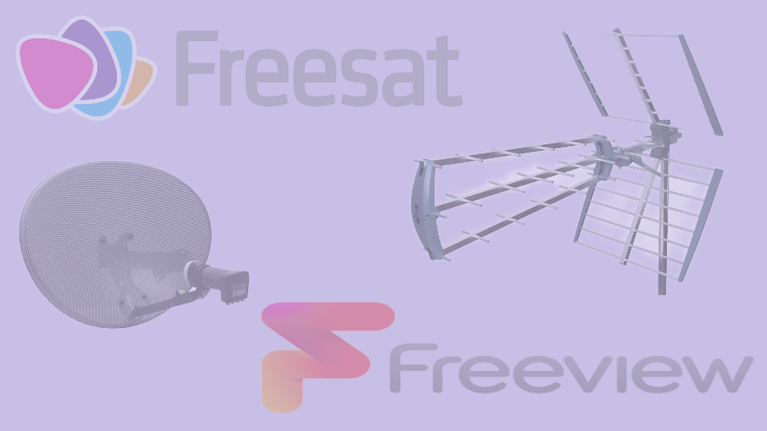Your local Professional AV, Network, CCTV, Alarm & Starlink Broadband Specialist

Do you still need a TV Aerial or Satellite dish ?
Can you just connect your TV to the wifi ?
A Digital Aerial gives you access to Freeview & Freeview plus via your TV or Set top box.
A Satellite dish gives you access to Freesat, Freesat plus, Sky HD and Sky Q.
You can access free to air Live TV via Wi-Fi with no need for a TV aerial or coax cables by either using apps like iPlayer (which can be a bit of a pain) or by using the new service Freely.
You can use a Freely TV just like a standard TV, flick up and down the channels without having to use different apps, you can get most Freeview channels with more channels to come.
You will need to purchase a new TV with built in Freely, there are no set top boxes available to upgrade older TV to Freely at this time.
Sky is doing the same, Sky Stream and Sky Glass. No dish or cables require, just connect to the Wi-Fi and a way you go.
Sky Stream is a set top box so will work with any HDMI TV but is a subscription TV service that gives you all the free to air channels and Skys pay channels via Wi-Fi.
But if you choose to go fully wireless you need to remember if your broadband goes down you will not be able to use your TV`s.
The other thing to remember is if you want to go fully wireless you need to ensure you have a good Wi-Fi system with good coverage.
We are moving towards a time where TV aerials, Satellite dishes and Coax cable will be a thing of the past, but we are not quite there yet.
Please contact us if you need any help and advice.

Do you need to run tones of ethernet cable to every room in your house?
What cable should i use Cat5e, Cat6, Cat6a, Cat7, Cat8 ?
For many years now most companies recommend installing as many cables as possible and also recommending installing the highest grade of ethernet cable available.
They normal quote the words "Future proofing" as their reasoning.
Well, the future is here, and the future is Wireless
Most domestic devices connect perfectly via Wi-Fi, we are also moving very quickly away from HD distribution, Matrix systems, HDMI over Cat, so cablings is very quickly becoming redundant.
There are some cables that are still crucial.
Wi-Fi Access points
Your wireless network needs a good stable backbone to ensure it works to the best of its ability; all access points need to be hardwired back to the router.
CCTV Cameras
Cameras are normally fitted on the outside of your property where the Wi-Fi signal is generally poor, Cameras also need power.
We always recommend installing ethernet cable to any camera positions, this one cable gives network and power.
Phones
old phones need a hardwired phone point (but these types of phones are coming to the end of their life)
IP Phones
Some office type IP phones do not have built in Wi-Fi so need a cable, but there is tones of Wi-Fi IP phone that do not need any cables.
Old Tech
If you want to continue using old tech then you will need to install all that old cabling that we used to.
Specialist Systems
There will also be specialist systems that use particular cables Like Bang & Olufsen.
What Cable should i use
1 Gbps, 2.5 Gbps and 5 Gbps Networks all work all full speed on Cat5e and higher.
You will not get a better speed on any of the above networks no matter what cable you use.
Cat6a and above is used for 10 Gbps and higher connections between switches or a full 10Gbps or higher connections from an individual device.
I do not believe this will ever be needed in a domestic home.
My advice is to use good quality Cat5e or Cat6 and keep cabling to essensual devices only, save your money on cabling and install a good quality hard wired WiFi system.

Home Cinema
AV Amp or Soundbar
In my opinion this depends on the following
If you are looking for an easy-to-use sound system for your front room Tv to improve the sound and give the feel that you are at the cinema I would suggest a sound bar, you can include a wireless sub and wireless rear speaker, it will look great, sound amazing and will be really easy to use with no extra remote.
However if you are looking to install a dedicated Cinema room where all the speakers can be placed into the correct position along with the seating, and you are looking for a system that will deliver Full Cinema surround sound.
Then the AV amp and speakers is the only way to go, it is not as user friendly as the sound bar, but the quality of the sound will be far better if the speaker are good quality and positioned correctly.
Contact us for help and advise

Mesh and Powerline Wi-Fi systems
We are very quickly moving towards a wireless future, every gadget connects to your Wi-Fi network,
No more Tv aerials, satellite dishes, coax or ethernet cables.
This requires a good and study Wi-Fi system,
Due to factors like thick walls, insulation, dense materials and interference it is essential to ensure your Router and Wi-Fi access points are fully wired to ensure a good solid backbone to your network.
Wireless mesh system and powerline will not give you the same level of stability that a hardwired system will, the bigger the system the less stable the network will become.
In my option wireless mesh and power line is a last resort.
Contact Us
Telephone: 01373 593979
E-mail: kevin@wavetechsouthwest.co.uk
© Copyright. All rights reserved.
We need your consent to load the translations
We use a third-party service to translate the website content that may collect data about your activity. Please review the details in the privacy policy and accept the service to view the translations.